Java-Make
your code secure
Lets make our code more secure…..when we google the same...1st
n foremost thing we could see is validate your inputs…..validate in what
terms…1.Inputs must be in the proper format or type..(string,integer..etc) 2.Inputs
if integer must be within the proper range .3.Regular expressions are used to
allow the special characters along with the valid input.
Code is said to be not secured ..when it contains loopholes termed
as Vulnerabilities which can cause harm to the application or project…so here are
some efforts to make code less
vulnerable…
Vulnerability
Vulnerability is a weakness in the application,
which can be in the form of design flaw
or an implementation bug that allows an attacker to cause harm to the stakeholders
of an application. Stakeholders include the application owner, application
users, and other entities that rely on the application. The term
"vulnerability" is also known
as threats, attacks.
How to get rid of such loopholes or vulnerabilities??
Following are some generalisedsolution for the same..
public interface Randomizer
The Randomizer interface
defines a set of methods for creating cryptographically random numbers and
strings. Implementers should be sure to use a strong cryptographic
implementation, such as the JCE or BouncyCastle. The specific algorithm used is
configurable in ESAPI.properties.
- ESAPI.randomizer()
getRandomInteger
ESAPI (The OWASP Enterprise Security API) is a free, open
source, web application security control library that makes it easier for
programmers to write lower-risk applications.
Public interface Validator
The Validator interface defines
a set of methods for canonicalizing and validating untrusted input.
Implementers’ should feel free to extend this interface to apply their own data
formats.
- ESAPI.validator()
We have used here 2 methods getValidInput and
getValidInteger...
For more information visit:- https://www.owasp.org/index.php/Category:OWASP_Enterprise_Security_API
To implement ESAPI we need esapi2.1.0 which is a latest jar.
The properties files….ESAPI. Properties file must be kept under
resource folder…where we usually keep our properties files..Click here for the
Properties file.
/resources/ESAPI.properties
We come across one more concept called Normailization….
Normalizing an input in nothing but standardizing the input
before we can apply any validation.
Input can be normalisedin
any of the followingforms
Normaliser forms
NFC:- Canonical decomposition, followed by canonical
composition.
NFD:-Canonical decomposition.
NFKC:-Compatibility decomposition, followed by canonical
composition.
NFKD:-Compatibility decomposition.
Public final class Normalizer
extends Object
This class provides the method
normalize which transforms Unicode text into an equivalent composed or
decomposed form, allowing for easier sorting and searching of text.
- public static String normalize (CharSequencesrc, Normalizer. Form form)
NOTE
Whenwe
validate request parameters use both
normaliser and Esapi.validator ()
Otherwise
normalizer itself will also work .
Canonicalization ( normalization) is a process for
converting data which can be represented in more than one form into a
"standard", "normal", or canonical form.
Few vulnerabilities that can be
seen mostly along with the above discussed solutions are :
1. MEDIUM VULNERABILITIES
I.
Use of
Cryptographically Weak PRNG
The product uses a
Pseudo-Random Number Generator (PRNG) in a security manner, but the PRNG is not
cryptographically strong. When a non-cryptographic PRNG is used in a
cryptographic context, it can expose the cryptography to certain types of
attacks.
Cause:-
Weak generators generally take
less processing power and/or do not use the precious sources on a system. While
such PRNGs might have very useful features, these same features could be used
to break the cryptography.
Solution:-
- ESAPI.randomizer()
getRandomInteger
int getRandomInteger (int min,
int max)
Example:-
int index =ESAPI.randomizer
().getRandomInteger(9, 9);
II.
Use of
Insufficiently Random Values
The software may use
insufficiently random numbers or values in a security context that depends on
unpredictable numbers.
Cause:-
When
software generates predictable values in a context which should be
unpredictable it may be possible for an attacker to guess the next value that
will be generated, and use this guess to access sensitive information.
Solution:-
- ESAPI.randomizer()
int getRandomInteger (int min,
int max);
Example:-
int index =ESAPI.randomizer
().getRandomInteger(9, 9);
III.
Trust Boundary Violation
Application developers may
treat user input as trusted data, potentially creating an input-based
vulnerability such as SQL Injection or Cross-Site Scripting.
Cause:-
The application places user
inputs untrusted data, in the server-side Session folder, which is considered a
trusted location. This could lead developers to treat untrusted data as
trusted.
Solution:-
- public static String normalize (CharSequence src, Normalizer.Form form)
- Syntax
java.lang.StringgetValidInput(java.lang.String
context, java.lang.String input, java.lang.String type, intmaxLength, booleanallowNull) throws
ValidationExceptionIntrusionException
Parameters
type - The regular expression name that maps
to the actual regular expression from "ESAPI.properties".
Example:-
String param1
=Normalizer.normalize (request.getParameter ("query"), Form.NFKC);
String param=ESAPI.validator
().getValidInput ("RequestParameter", param1,
HTTPParameterValue", 1000, true);
IV.
Session Fixation
Authenticating a user, or
otherwise establishing a new user session, without invalidating any existing
session identifier gives an attacker the opportunity to steal authenticated
sessions.
Cause:-
Session Fixation is an attack
that permits an attacker to hijack a valid user session. The attack explores a
limitation in the way the web application manages the session ID, more
specifically the vulnerable web application. When authenticating a user, it
doesn’t assign a new session ID, making it possible to use an existent session
ID.
Solution:-
session.invalidate ();
Session=request.getSession
(true);
Example:-
session.setAttribute ("paramName",
paramValue);
session.invalidate ();
V.
Unchecked Input for Loop Condition
The product does not properly
check inputs that are used for loop conditions, potentially leading to a denial
of service because of excessive looping.
Solution:-
- public static String normalize (CharSequence src, Normalizer. Form form)
- java.lang.IntegergetValidInteger(java.lang.String context, java.lang.String input, intminValue, intmaxValue, booleanallowNull)
Returns a validated integer.
Example:-
int rp1 =
Integer.parseInt(Normalizer.normalize(request.getParameter("rp"),
Form.NFKC));
rp = ESAPI.validator().getValidInteger("RequestParameter", Integer.toString(rp1), 0,rp1,true);
VI.
Input Not Normalized
The software validates input
before it is canonicalized, which prevents the software from detecting data
that becomes invalid after the canonicalizationstep.
Cause:-
This can be used by an attacker
to bypass the validation and launch attacks that expose weaknesses that would
otherwise be prevented, such as injection.
Solution:-
- public static String normalize (CharSequence src, Normalizer. Form form)
- java.lang.IntegergetValidInteger(java.lang.String context, java.lang.String input, intminValue, intmaxValue, booleanallowNull)
- Returns a validated Integer
.Example:-
intparam1 =
Integer.parseInt(Normalizer.normalize(request.getParameter("param"),
Form.NFKC));
rp =
ESAPI.validator().getValidInteger("RequestParameter",
Integer.toString(param1), 0,param1,true);
2. LOW
VULNERABILITIES
I. Improper Exception Handling
Attacker
could maliciously cause an exception that could crash the application, will
result in a denial of service (which means not giving an access of an
application to a valid user , on the other hand the access is restricted by an
invalid user which might be an attacker ). Application crashes may also occur.
Cause:-
The
application performs some operation, such as database or file access, that
could throw an exception. Since the application is not designed to properly
handle the exception, the application could crash.
Solution:-
Any
method that could cause an exception should be wrapped in a try-catch block
that:
●
Explicitly handles expected exceptions
●
Includes a default solution to explicitly handle unexpected exceptions
Java
Always
catch exceptions explicitly.
try{
//
Database access or other potentially dangerous function
}catch
(SQLException ex){
//
Handle exception
}
Example:-
DataTable dg = new DataTable ();
try{
dg.setId(rs.getLong(Data_ID));
dg.setName(rs.getString(DATA _NAME));
}catch (SQLException e){
throw new SQLException ("Data Loading
Exception");
}
return dg;
}
II.Information Exposure through an Error Message
The
software generates usually generates an error message that includes sensitive
information about its environment, users, or associated data.
Cause:-
The
sensitive information can be valuable
information (such as a password), or it may be a cause for deadly attacks. If
an attack fails, an attacker to launch another more focused attack may use
error information provided by the server.
Solution:-
Problem:-
}catch(Exception e)
{ logger.error(e.getMessage()};
Solution:-
} catch (Exception e){
logger.error
("Data not found");
}
If you have any new ways to increase security of code in java,please do comment and share with others.
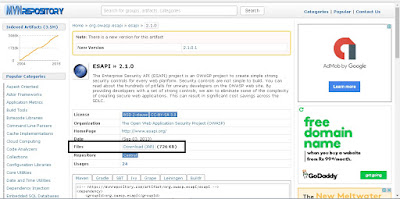






Excellent…Amazing…. I’m satisfied to find so many helpful information here within the put up,for latest php jobs in hyderabad. we want work out extra strategies in this regard, thanks for sharing.
ReplyDeleteThose guidelines additionally worked to become a good way to recognize that other people online have the identical fervor like mine to grasp a great deal more around this condition. and I could assume you are an expert on this subject. Same as your blog i found another one Oracle Fusion Financials.Actually I was looking for the same information on internet for Oracle Financials Cloud and came across your blog. I am impressed by the information that you have on this blog. Thanks a million and please keep up the gratifying work.
ReplyDelete