Android tricks-hacks you can do without rooting phone
Many people think you
need to go through the difficult and time consuming process of rooting your
Android device to get the most out of it. While rooting does open up a world of
new possibilities, there are plenty of cool Android tricks and hacks that don't
actually require it. Here are some favorite hacks you can do on your Android
device without rooting it.
Lock your phone, remotely:
There's nothing worse
than losing your phone, apart from losing your phone and knowing that someone
might have access to your data. But you know what's great? Feeling like
superhero as your remotely stop someone poking their noses into that
data.
By using the Android
Device Manager, you can take back control of your device if you ever lose it.
You can even delete all of its data, if you wants so...
Bypass your security (in a secure area):
Setting up a trusted
location means that your device won't require a security code when you use it
in that place. Although there is a risk in doing this in public places – because
you are making it easier to get into your phone – it’s a cool hack to use at
home.
The way it works
varies according to your device, but it involves going to your security
settings and settings up a secure unlock method, such as a PIN code (if you haven't
already).
Once this has been done, go
to Smart Lock, enter your pin number and then hit Trusted places. Add a trusted
location and you will no longer need to enter a PIN code to unlock your phone
while you're in that place.
Secret Game:
Another well-known Android Easter egg among
old-timers, the secret game might not be so obvious to newcomers.
Lollipop and Marshmallow’s
game is based on Flappy Bird;
it has the same game play principle but has had an Android-themed makeover
graphics-wise.Manage App Notifications:
Moving
on one step further from the previous tip, after you’ve long-pressed the app
you’ll see an information icon. Press it, and you’ll be presented with the
notification settings for the app in question. You
can do things like block all its notifications, allow it to override priority
mode, and make it hide private information.

Change the Animation Scales:
For the
most part, the latest Android phones already feel very snappy. However, after
the latest Nexus 5X only shipped with 2GB of RAM, some users were left feeling
a bit underwhelmed by Google’s hugely popular product line.There
are also lots of popular entry-level phones that come with slower processors and only
1GB or 2GB of RAM.
One solution is to change your phone’s “Window animation scale”,
“Transition animation scale” and “Animator duration scale” from 1x to 0.5x.
Granted, it won’t actually make your phone faster, but it will make it feel faster.
Go to Settings > Developer options and scroll about two thirds of the way
down the list to find the necessary options (you’ll need to have first enabled Developer Mode).
Your Tips?
What tips and tricks
can you pass on to your fellow Android users?
Let us know your best ones in the comments section below!


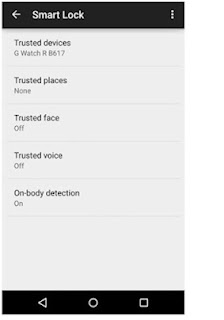
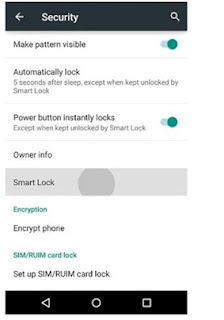









thanks for sharing tricks
ReplyDeletejio all apps
best url shortener
best android keyboards
turn off/on usb port on pc
turn off update in windows 10
Hey,You are most welcome buddy..Keep Reading and Keep Sharing.
Delete